
Comparing the Pros and Cons of Squarespace and Journo Portfolio

Jessica Michael
Published onAs a professional freelancer, your digital portfolio is one of your most important business tools. It's where you showcase your work samples and case studies, describe your services, and give potential clients a chance to get to know you and your business. It can be used as a marketing tool by connecting social media accounts and adding an email sign-up option. And it's often the first impression a client gets when they look you up.
As such, it's worth your time to create the most effective online portfolio for your freelance business. There are many platforms out there for hosting and web building. What you ultimately choose will depend on the features you need now and the usability you want in the future.
In this article, we'll go over the key differences between two of the most popular sites for building your online portfolio -- Journo Portfolio and Squarespace.
Journo Portfolio
Journo Portfolio is a website builder that's specifically designed for digital portfolios. Over 250,000 creatives have built online portfolios using Journo Portfolio, including writers, photographers, models, architects, students and many others. Journo Portfolio's pre-built themes make it quick and easy to get a digital portfolio up and running, while still supporting a high level of customization.
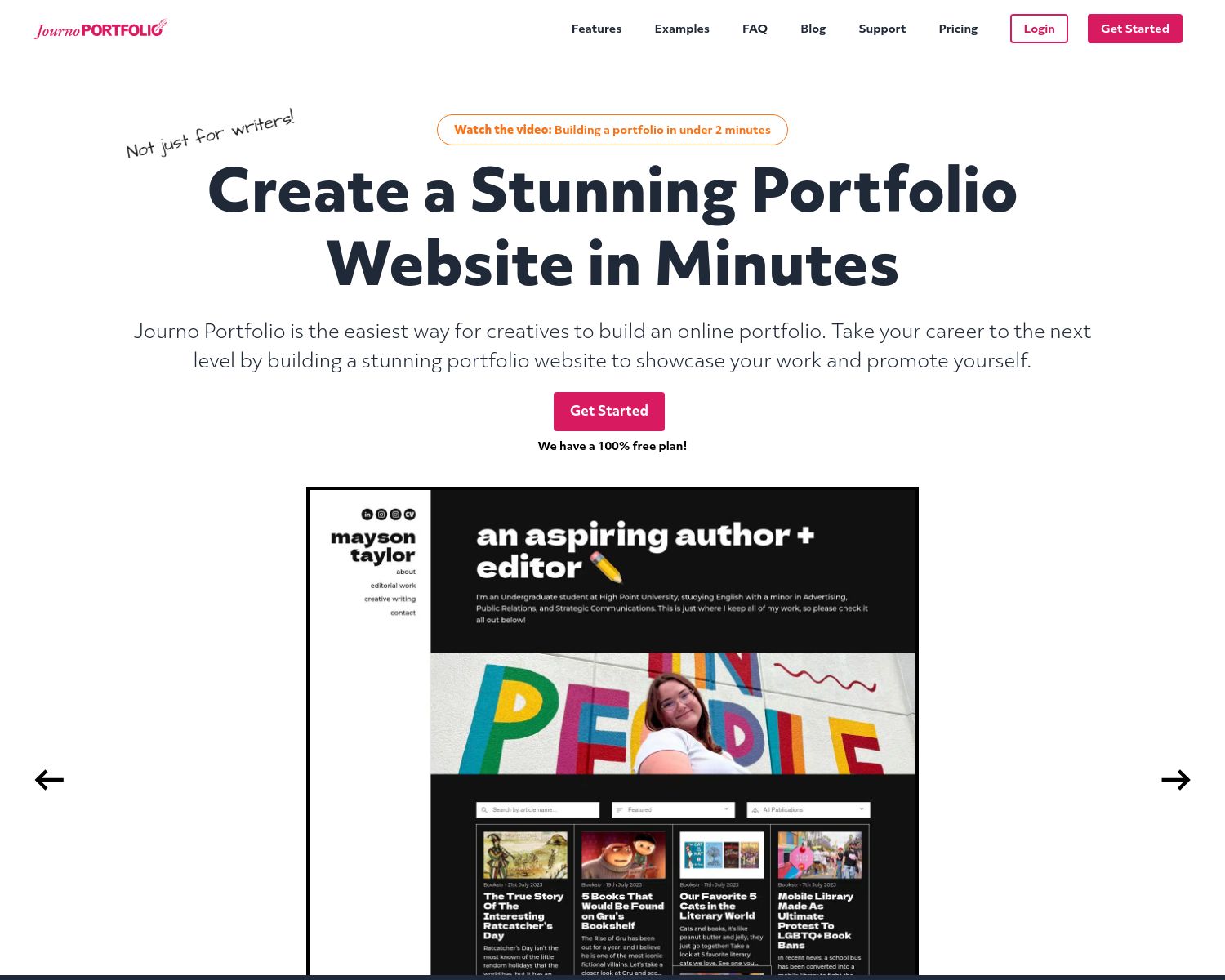
Squarespace
Squarespace is a DIY website builder that offers built-in templates for small businesses. It has template options that work for digital portfolios and a multitude of ecommerce features and add-ons for selling products and services through your site.
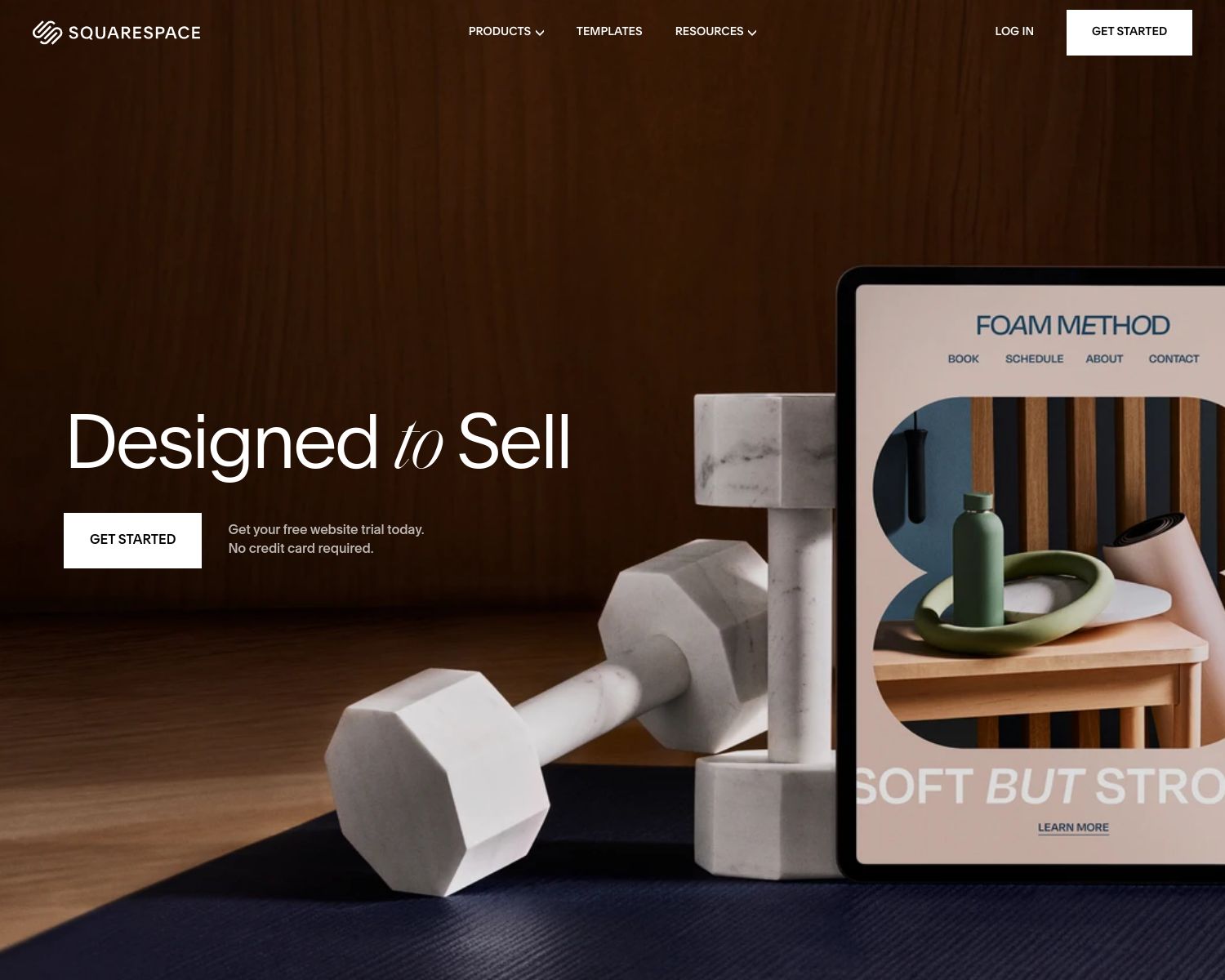
Features
Templates/Themes
Both Journo Portfolio and Squarespace offer a variety of pre-built templates that you can further customize by adding pages, sections and blocks as well as by changing color schemes and font choices.
Journo Portfolio
Journo Portfolio has a total of 11 different portfolio-specific themes to choose from. Each theme offers a different aesthetic, but they all offer Home, About, Articles (or Work Samples), Blog, Gallery, and Contact pages to start with. These can then be individually customized further. You can also add other pages using multiple different page templates, you can delete or unpublish pages, or you can make some pages private/password protected.
Journo Portfolio offers demo and example sites for each theme, so you can see different customized versions of a theme before you choose one.
Squarespace
Squarespace has more total templates available at 205, but only 37 of those templates are portfolio-specific. They do allow you to further filter portfolio templates by industry (i.e. Photography, Art & Design, and Professional Services). However, they don't have any portfolio templates specific to writing of any kind. Each template offers different base pages, so you may need to find a template that matches your needs or add custom pages.
Squarespace's free 14-day trial allows you to customize their demo site and see how it would work for your own. However, what you are able to edit is limited until you sign up for a subscription plan with them. For example, we were able to edit the Home page extensively but couldn't edit the Selected Works page that our test template offered.
Customization
Journo Portfolio
Journo Portfolio starts with a basic portfolio design within each template. These templates are usable as is for many creatives designing a portfolio. However, Journo Portfolio's editor also allows for individual customization.
You can add pages or change a page's layout by choosing one of their many page templates or by designing your own page. You can add, delete or edit sections and blocks. Sections and blocks have a multitude of options to choose from, like embedding video or adding a scrolling banner.
Various fonts and font sizes are available, and you can also change your color scheme.
Squarespace
Squarespace's templates vary considerably in terms of what each includes as a baseline. From there, pages can be added. Squarespace has fewer options in terms of overall page layouts to choose from, but it does offer more options for ecommerce such as paywall pages and pages for paid video courses.
Squarespace offers various font packages to choose from. It also gives a wide variety of options for color templates and color selection for each element of your site.
Mobile Optimization
Both Journo Portfolio and Squarespace offer mobile optimization for your digital portfolio site. Most internet searches are now done on mobile devices, so making sure your site looks good on both desktop and mobile is key.
Squarespace allows you to view how each page looks on a mobile device as you are editing, which can be a great way to double-check your mobile aesthetic. However, the mobile view cut off multiple headings that were visible in the desktop view, which meant a significant redesign to make it work.
Journo Portfolio doesn't have an editing option that lets you view mobile as you go, but each element of our site was present on our mobile device and the site remained easy to navigate on mobile.
SEO & Analytics
Journo Portfolio's digital portfolios are automatically SEO-friendly. In addition, Journo Portfolio provides a multitude of easy ways to create an even more SEO-forward website to get you higher up in search engine rankings. (See our complete optimization guide here).
In addition, Journo Portfolio offers a built-in analytics system that lets you easily track site and page visits. Unlike most analytics, it's cookieless, which keeps your site fast and privacy-friendly.
Squarespace also offers a multitude of SEO integrations, including an integration with Google Search Console which lets you verify your site. It also features an SEO panel that lets you preview how your site will appear in search results.
Depending on your plan, Squarespace offers website analytics so you can view site traffic and where visitors are coming from.
Aesthetic Design
Both Journo Portfolio and Squarespace have a range of customization options that let you build a digital portfolio website that reflects your brand. However, both have a significantly different aesthetic sensibility.
Journo Portfolio's templates lean toward a cleaner, more modern look with easy navigability. Various grid layouts and section templates invite a clear and straightforward design aesthetic.
Squarespace's templates are more fun and funky. It integrates more opportunities for photos and visual elements, although photo blocks can be added to either Journo Portfolio or Squarespace sites.
Ease of Build
Journo Portfolio and Squarespace are both meant to be DIY sites that the average person can easily build. This is in contrast to more complex web builders that require some degree of coding knowledge or utilize editors that are complex and which may require a professional web designer to accomplish.
Journo Portfolio starts by having you select one of its 11 pre-built themes. From there, each page can be edited with overall design choices, section by section, or block by block. While it may take a bit of experimenting to get to know the different editing options available to you for customizing your portfolio, we found the editor to be intuitive and easy to use.
Squarespace starts the build process by asking you about your business and goals. From there, you can use one of its recommended templates or use filters to find different options. Each template is fairly different which offers a broad range of choices but may mean you have to do more customization to get what you want with your favorite template design.
One difficulty we had with Squarespace's editor is that it is difficult to tell which features are included with which plan when utilizing the free trial. That meant that certain editing options weren't available to us, and it was unclear which plan or paid add-on might be necessary to achieve design goals. The editor was a bit clunky and not intuitive, so it took some time to figure out what editing options existed.
Pricing
One significant difference between Journo Portfolio and Squarespace is pricing and what features are included at each price point.
Journo Portfolio Pricing & Plans
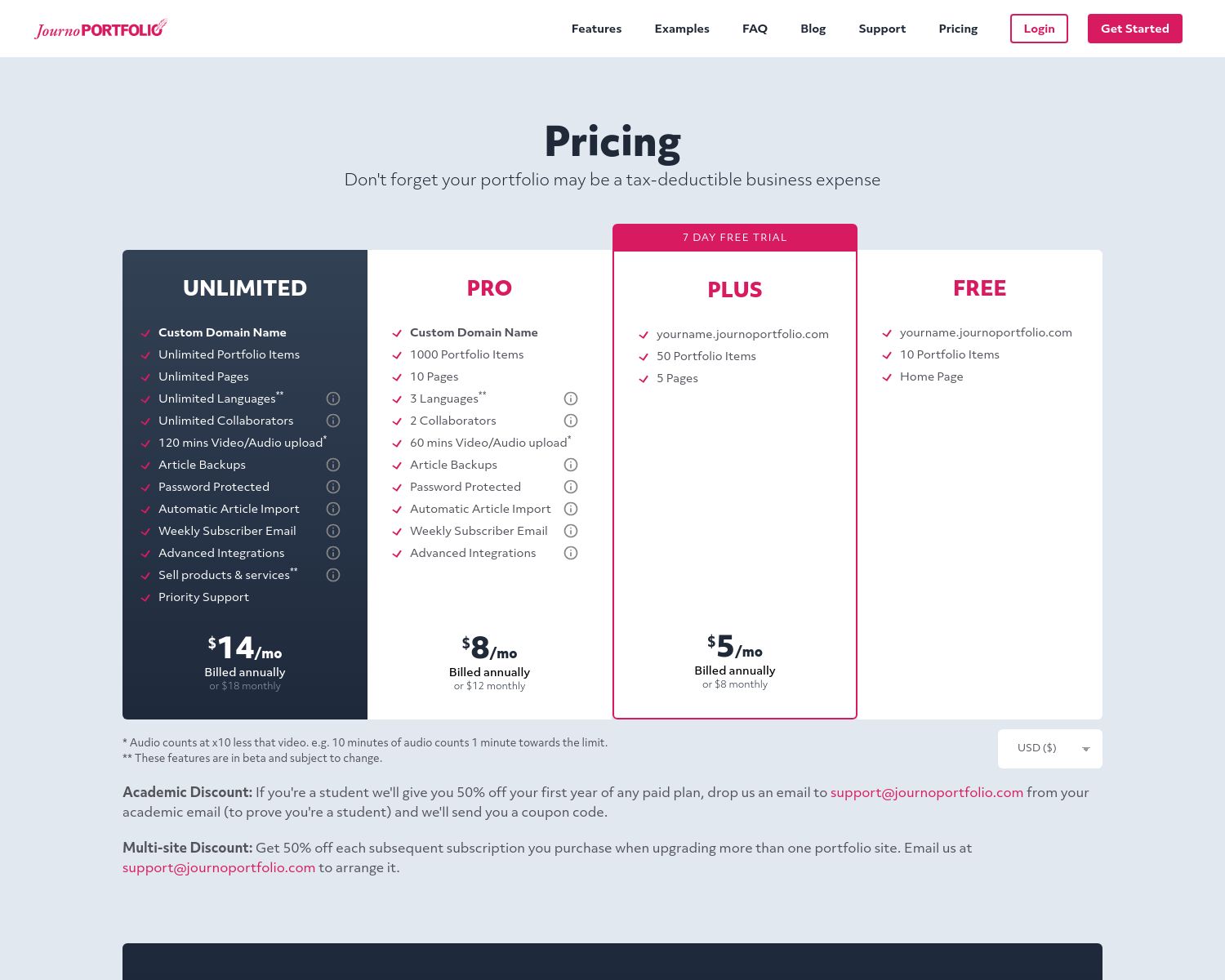
Journo Portfolio has a completely free tier, which includes a Home page, 10 portfolio items, and a domain (yourname.journoportfolio.com). This is a great way to begin using a portfolio and to see if Journo Portfolio works for you.
Additional plans with more features:
Plus ($5/mo billed annually or $8 monthly)
5 pages,
50 portfolio items
Domain (yourname.journoportfolio.com)
Pro ($8/mo billed annually or $12 monthly)
10 pages
1000 portfolio items
3 languages
2 collaborators
60 mins of video/audio upload
Article backups and automatic article import
Password protection
Weekly subscriber email
Advanced Integrations
Unlimited ($14/mo billed annually or $18 monthly)
Custom domain name
Unlimited portfolio items
Unlimited pages
Unlimited languages
Unlimited collaborators
120 mins video/audio upload
Article backups
Password protection
Automatic article import
Weekly subscriber email
Advanced integrations
Priority support
Squarespace Pricing & Plans
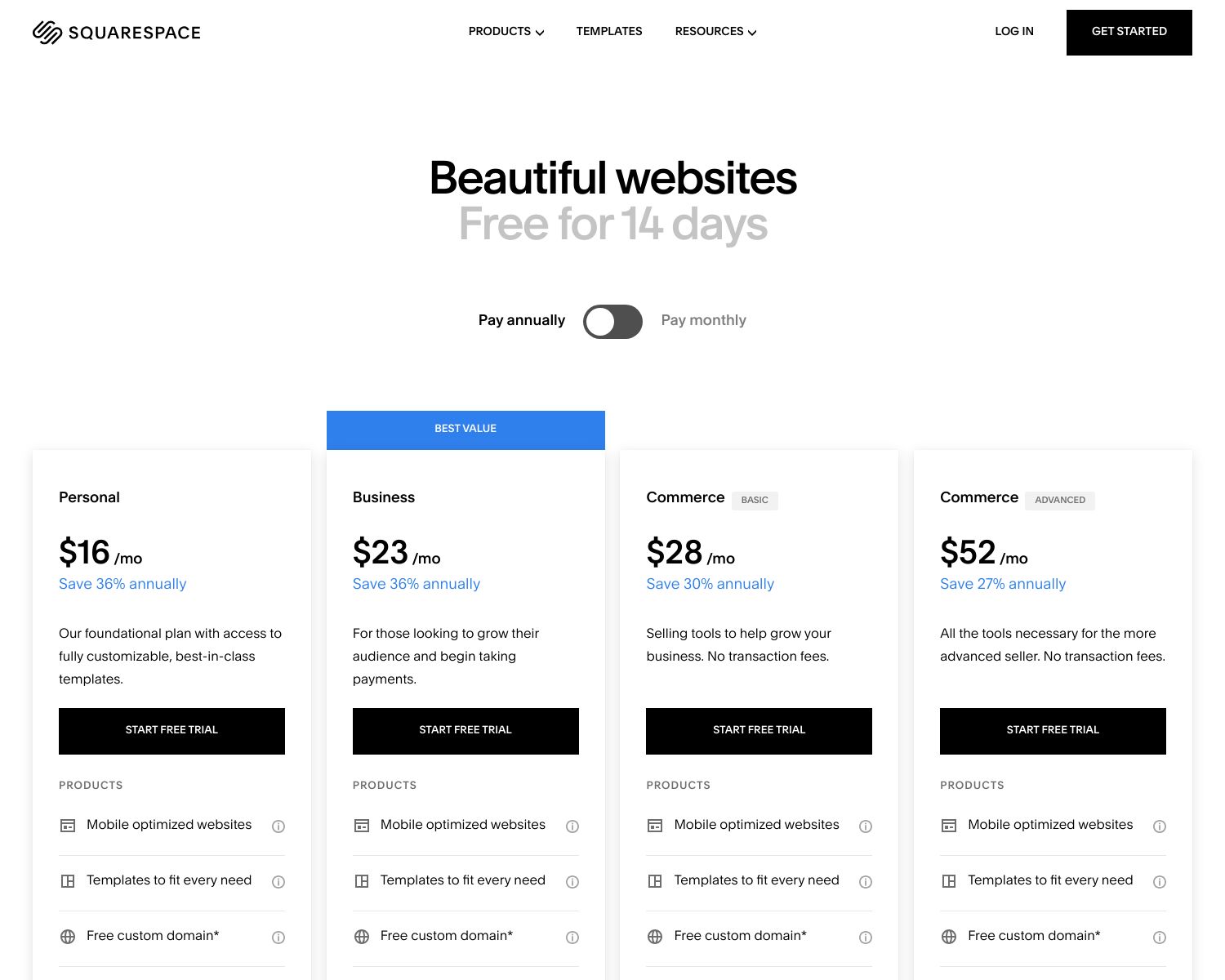
Squarespace does not have a free tier. However, it does allow you to start with a free 14-day trial to see how Squarespace works for you. The free trial limits editing and features considerably, though, and we found it difficult to tell which features that were included with the free trial matched up to which pricing plan.
Subscription plans with features:
Note: Free custom domain is available with annual billing only (not monthly) in all of the following plans.
Personal ($16/mo billed annually or $25 monthly)
Free custom domain (annual billing only)
Send invoices for free
Business ($23/mo billed annually or $36 monthly)
Free custom domain (annual billing only)
Send invoices for free
Advanced website analytics
Sell products and services
3% transaction fee for physical products and services
Checkout on your domain
Commerce ($28/mo billed annually or $40 monthly)
Free custom domain (annual billing only)
Send invoices for free
Advanced website analytics
Sell products and services
0% transaction fee for physical products and services
Checkout on your domain
Merchandising
Advanced Commerce ($52/mo billed annually or $72 monthly)
Free custom domain (annual billing only)
Send invoices for free
Advanced website analytics
Sell products and services
0% transaction fee for physical products and services
Checkout on your domain
Merchandising
Advanced shipping
Advanced discounting
Sell subscriptions
Pricing Comparison Overview
Journo Portfolio's pricing options are much more affordable than Squarespace at every price point and offer a significant suite of features for online portfolio building. Squarespace might be worth the extra expense if you are looking to sell products and services through your site as they have more built-in options for ecommerce.
It should be noted that Journo Portfolio is currently beta testing an ecommerce option for its Unlimited Plan, so that will be available in future.
Best for writers
Both Journo Portfolio and Squarespace can be used by a multitude of professional creatives. That being said, Journo Portfolio outshines Squarespace when it comes to anyone who is creating a writing portfolio, including journalists, content writers, creative writers, and digital marketers.
Squarespace has no templates that are specific to writers, whereas any of Journo Portfolio's themes are easy to use for a writing portfolio.
In addition, Journo Portfolio offers automatic article backups and URL importing that automatically extracts title, publication date and name, image and description. It also offers an automatic email option that sends a weekly email to your subscribers letting them know about any new articles you've written.
What to consider when choosing your web builder
Both Journo Portfolio and Squarespace offer beautiful plug-and-play templates and a wide variety of features for your portfolio. They can both be built and customized by individual users with no previous web design experience. The key differences between the two are in the specificity of features provided.
Journo Portfolio has more built-in features that are useful for online portfolios than Squarespace. Its themes are designed specifically for portfolios, and its features work well for writers, photographers, and other creatives that want to showcase their work and services.
If you want to sell products and services directly through your site, Squarespace currently has more options for ecommerce, including the ability to sell paywalled courses and merchandise as well as directly invoice customers. However, the additional ecommerce options come with a higher cost as well as a less intuitive editor for building your site, so it may not be the best option for professionals focused on a portfolio site.\ Learn more about Journo Portfolio's features and get started building your digital portfolio today.




