
How to Build a Social Media Portfolio to Kickstart Your Career (+Examples)

Jessica Michael
Published onA strong social media presence is a necessity for businesses, influencers, and organizations in today's economy and is often the primary sales channel that a business depends on. But many businesses and entrepreneurs don't have the time or the skill to run their own social media accounts. That's where social media managers come in.
Social media managers are paid to create posts, social media ads, and content that's on-brand and on-message. Many social media managers are also in charge of responding to comments and following and reacting to other relevant social media accounts. In addition, they may create and run specific social media campaigns for new product launches or special sales.
As such, social media managers are an integral part of today's global economy and can make a great living as freelancers or working directly for a company. But if you're interested in a career as a social media manager, how do you get hired?
One of the best tools for showcasing your skills to potential employers and clients is a digital social media portfolio. In this article, we'll explain what that is, how to display your social media posts on your portfolio website, and show you examples of social media portfolios to inspire you as you build your own.
What is a social media portfolio?
A social media portfolio showcases samples of your social media work. From social media campaigns to social media ads to daily content, this collection displays your best work to potential clients and employers. It also includes your professional experience and information about you, your services, and how you work.
An online social media portfolio allows you to easily share examples of social media management, create a definable brand for your business, and keep your portfolio updated with your latest and greatest work samples.
You can create a social media portfolio through a traditional website builder or through a specialty portfolio website builder such as Journo Portfolio, which allows you to quickly and easily create a social media portfolio website in very little time and with no previous website building experience.
What to include in a social media portfolio
While your portfolio will be unique to you and the type of social media management that you specialize in, every social media portfolio will tend to include the following:
Social Media Work Samples
The best way to convince someone to hire you is to show them compelling examples of your work. And remember, you don't need to show them everything you've ever done. Instead, you want to show them the best examples of your work.
There are a few different ways to display your work samples.
Divide samples into categories. For example, you can create a portfolio page that showcases product launch campaigns and a different page with examples of daily content. This is a great way to go if you've worked for multiple brands in many capacities and have a lot of social media skills you want to show off. It works well for clients who are looking to hire you for a certain skill set.
Divide samples by social media platform. By having all of your LinkedIn content in one section, Instagram in another and so on, you display your knowledge of how each platform operates. This works best if you are looking for clients who are interested in a social media manager with knowledge of particular social media platforms.
Divide samples by industry. If you've worked extensively with real estate companies and travel agencies, for example, you may want to create separate categories for each. This works well if you've developed niche sectors that you work with and is convincing for employers that want you to have some experience within their industry.
If you are new to social media management and don't have many work samples, you can always create mock-up posts that show your abilities. These can be just as convincing as the real thing if done well. Just remember to define them as mock-ups so there's no confusion.
Case Studies
Case studies give you a chance to break down your process, show a more in-depth example of your work, and share convincing results. Case studies include the client's objective, explanation of how you achieved that objective, social media sample posts, and data that explains the impact of your work.
Case studies are great to include if you have some compelling examples of the impact of your social media management, such as a large increase in followers or click through rates on campaigns. They are also useful if you are new to social media management, and don't have a ton of examples to share.
Testimonials
If you have happy clients, show them off! Most satisfied customers are happy to share a few words on their experience with you and how your work impacted their business or organization. Don't be afraid to ask for positive feedback that you can share on your portfolio site, either on a separate page or in a separate section or alongside samples of the work you did for that client.
Data Data Data
Having beautiful posts or engaging content is only half the social media battle. Clients and employers want to know that you understand algorithms, trends, hashtags, and engagement in a way that's meaningful and leads to definable results. Backing up your work samples with data is a must.
Some important numbers to include:
Engagement metrics such as follows, likes, and comments
Follower growth
Click-through rate increase
Impressions and views
Increase in website traffic or direct sales
Services
Social media management covers a wide variety of services, and clients want to know what you offer and how you work. Including a detailed Services page as part of your social media portfolio means clients can find out if you are a good fit for what they need.
Social media services may include:
Content calendar and social media post scheduling
Social media strategy
Content creation
Social media data metrics and analysis
Ad creation
Social media coaching
This is a great place to list prices and packages as well.
About you
Your About You section is a great way for potential clients to get to know you a bit more. Think of it as the introduction you would give at a job interview. You want it to be professional yet personable. It's also where you can introduce your work history and professional experience, although if you'd like to get more in depth into that, you may want to link a resume to your portfolio.
Contact Information
Make sure it's easy for people who want to hire you to find you. A separate contact page, a header or footer that includes contact information on each page, easy-to-find social media buttons linked to your accounts or all of the above guarantee that a prospective client doesn't have to go searching through your website to find you.
Branding
Just like you help your clients build a brand through social media, you want to use your social media portfolio to build your own brand identity. Use a template and aesthetic design that speaks to your skills, and keep it visually consistent on all pages. You may even want to design a logo or choose fonts and a color scheme to match.
Social Media Portfolio Examples
Emily Tabora
Emily's social media portfolio page has a clean design and focuses on sample posts from one company. She opens with an overall explanation of her work process with them, and then includes short descriptions of each post and its impact.
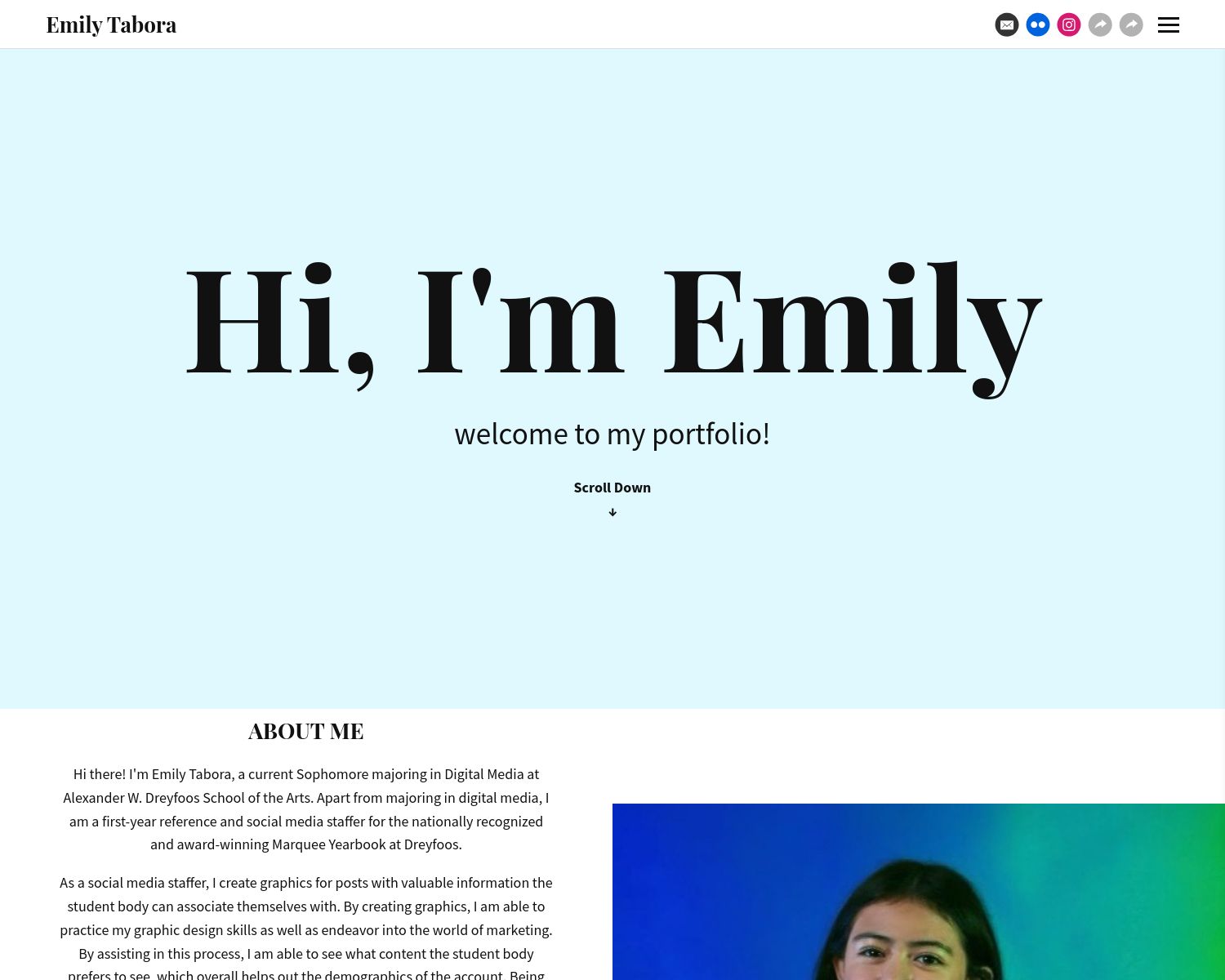
Trey Hoepner
Trey's landing page includes information about his background alongside a description of his work process. He includes buttons that link to separate portfolio pages for his Tik Tok and Instagram work samples. The samples themselves are highlighted in a visually compelling slideshow.
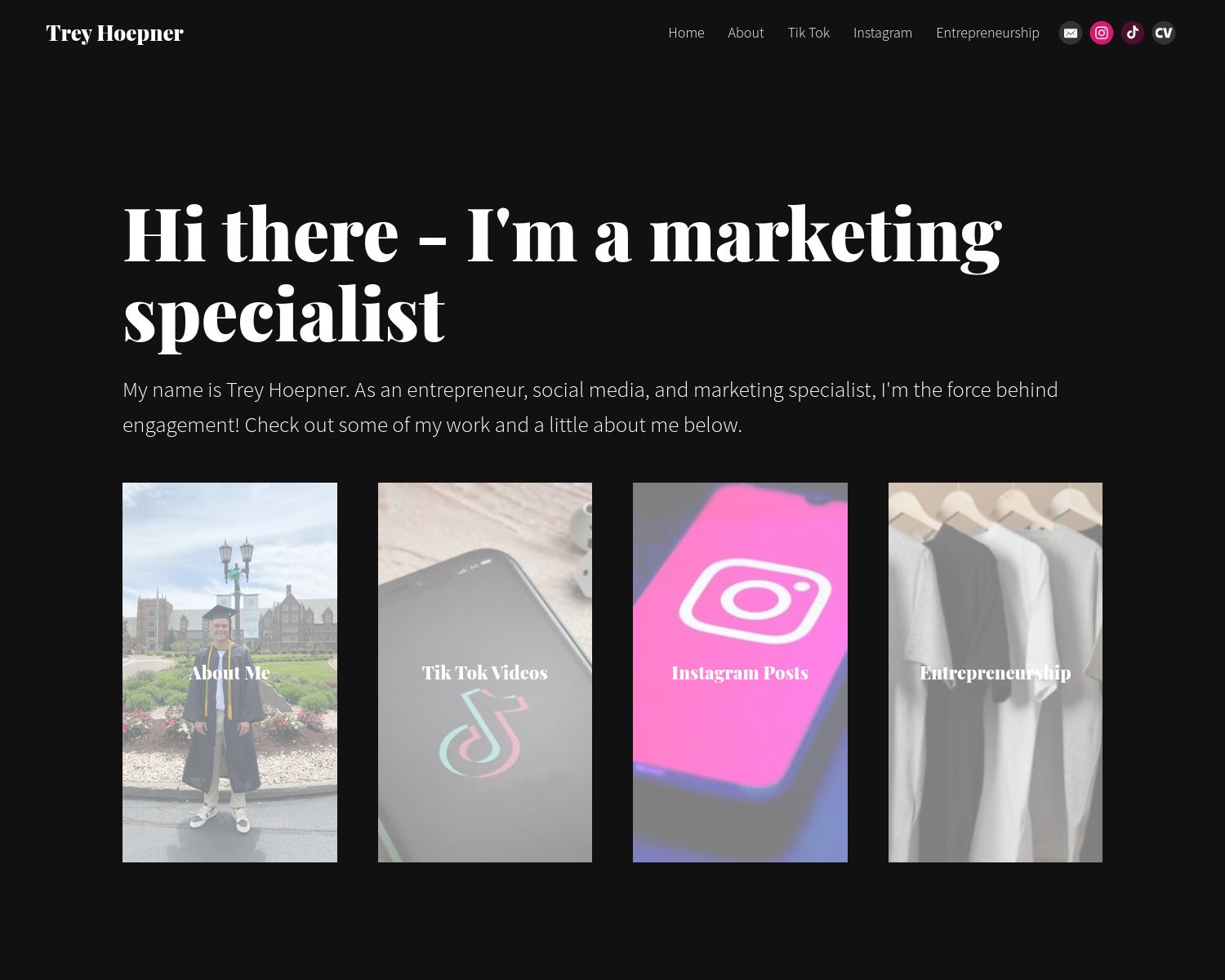
Caity Santoriello
Caity is a content marketer that specializes in social media. She highlights her social media content on her landing page by utilizing a clean grid format. She also divides her work samples into a LinkedIn and a Facebook section, making it easy to view content examples from different social platforms.
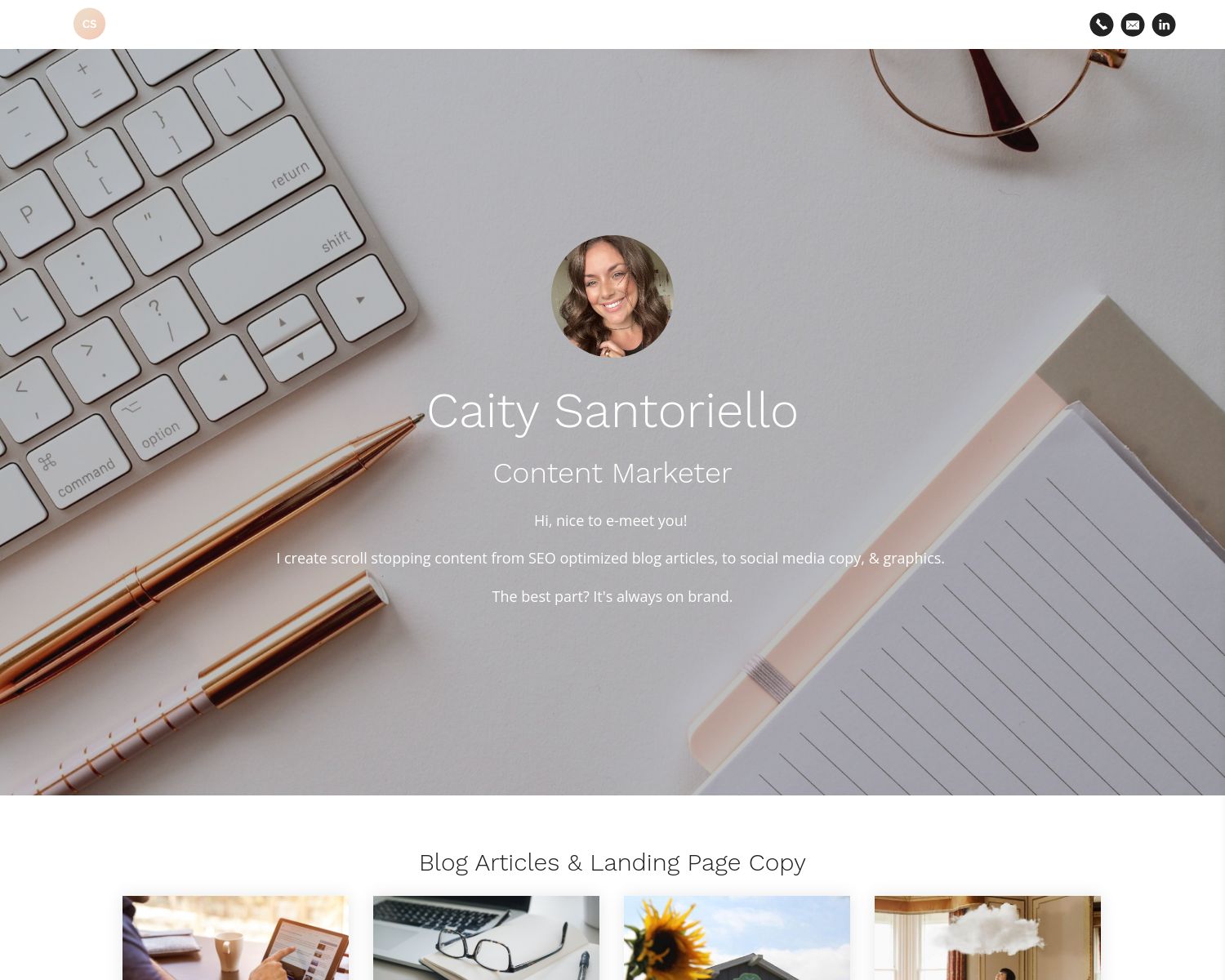
Na'Tori Harris
Na'Tori creates an engaging landing page with information on his professional experience and marketing background, including brands he's collaborated with. A slideshow highlighting his favorite posts at the bottom adds a nice visual element. He also includes a link to his CV which gives a deeper look into his professional expertise.
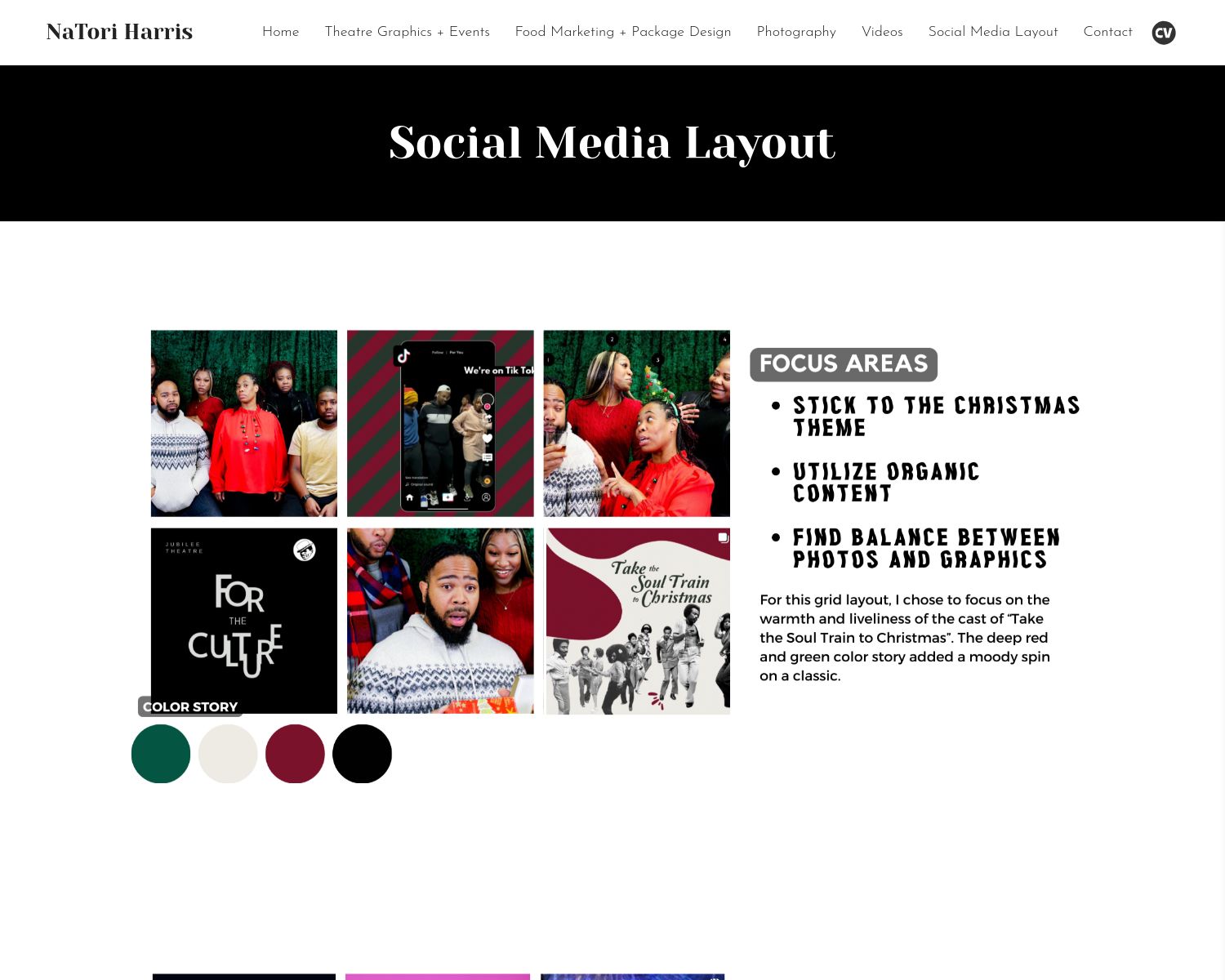
Arianna Blakely
Arianna has worked extensively with one brand and uses her portfolio to present the multiple social channels she manages for them, alongside samples of her post and image copy for them. This is a great way to show how you can work with a brand across multiple channels while maintaining brand messaging.
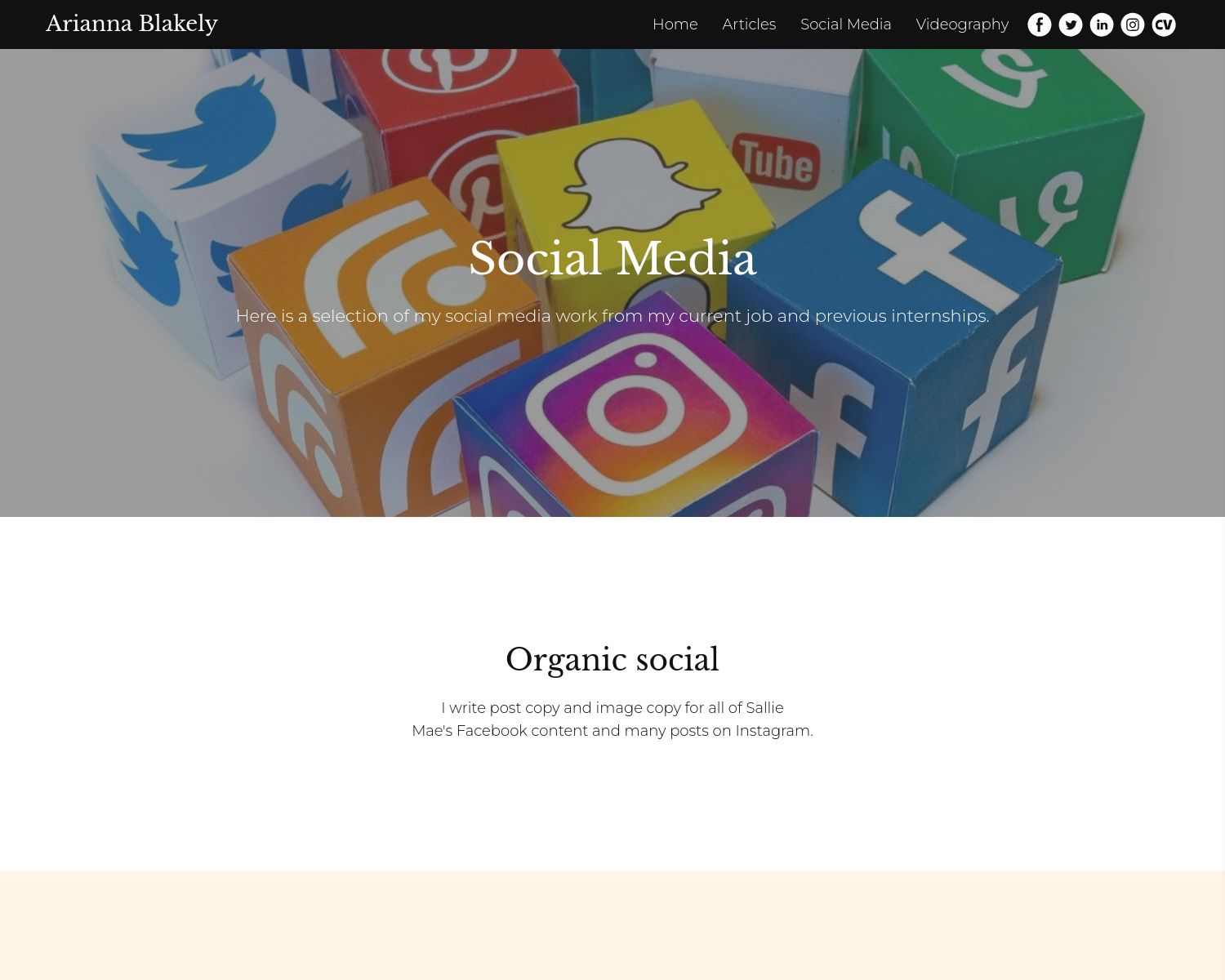
Emma Atkinson
Emma showcases two social media campaigns she ran for two different companies. She includes examples of her campaign work on each of their respective social channels as well as a brief overview of the campaign. This way clients can see how she effectively coordinates a campaign across channels.
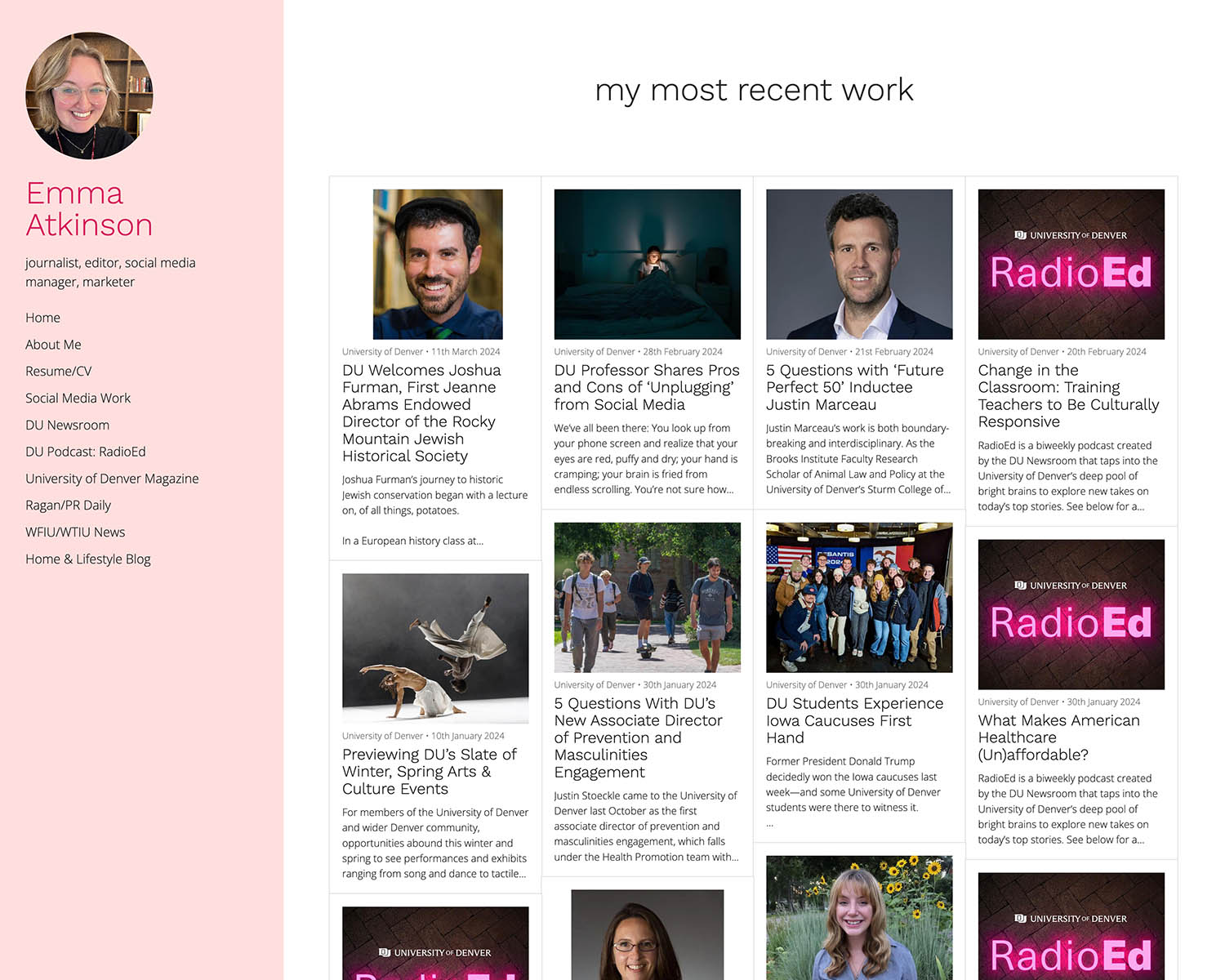
Isiah Crooks
Isiah keeps it simple by embedding a variety of social media post samples directly on his page, which creates visual interest. His About Me page is a good example of creating a personal connection with an engaging bio and unique photo collage while still emphasizing his professionalism.

Lysti Rahma
Lysti's portfolio takes advantage of embedded video samples to showcase her scriptwriting skills for various brands' YouTube channels. She also includes a collection of brand logos for companies she's worked with-- always a good way to impress future clients.
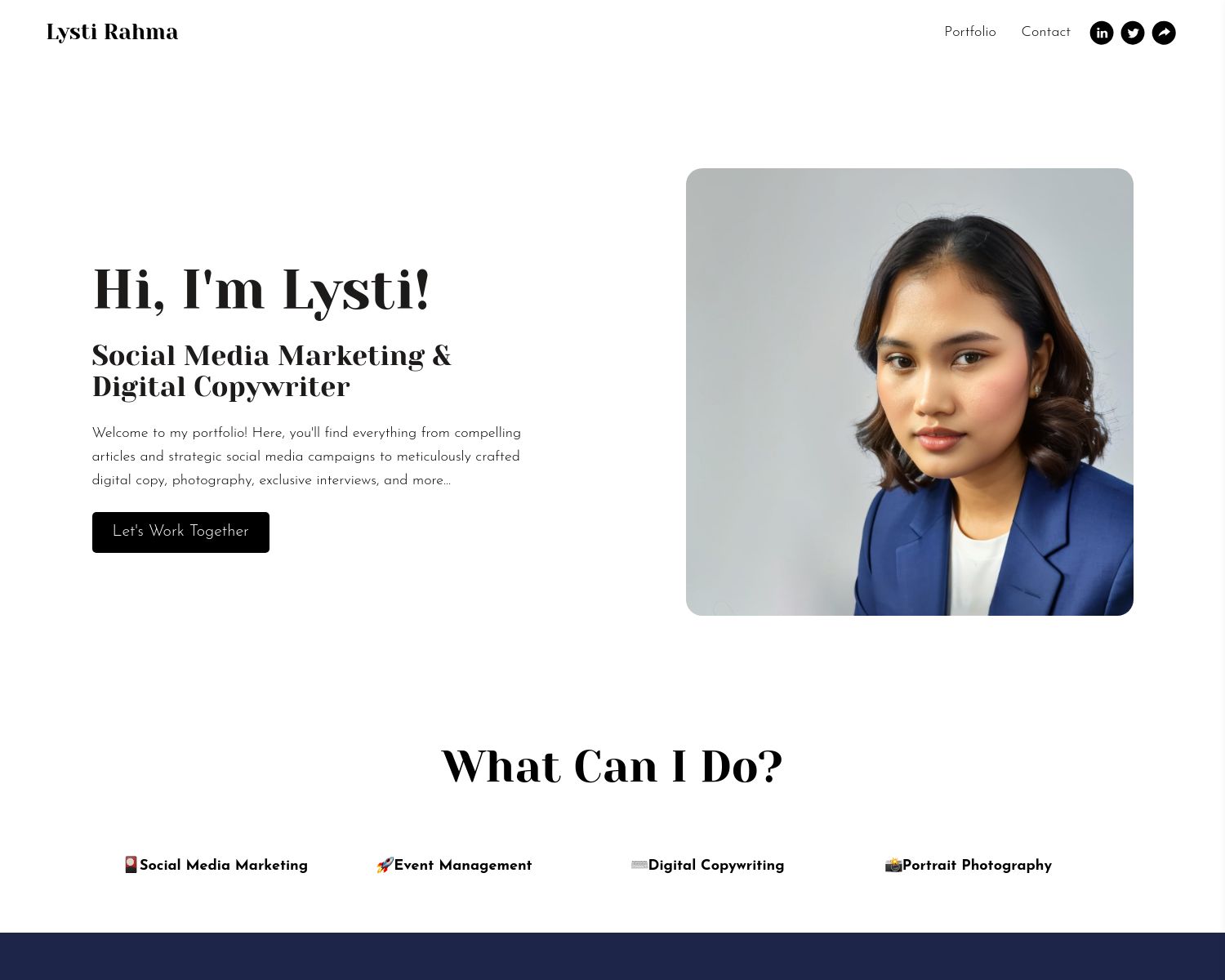
How to display social media posts on your Journo Portfolio social media portfolio website
Here at Journo Portfolio, we've got you covered when it comes to the most impactful ways to display your social media samples. No matter the template you choose or how you decide to organize your work samples, the options below help you showcase your skills.
By Embedding Social Media Posts
You can add any supported media directly onto your portfolio page via our "Embed Block" feature. This is a great option for showing off single or featured social media posts.
Credit: emilytabora.journoportfolio.com
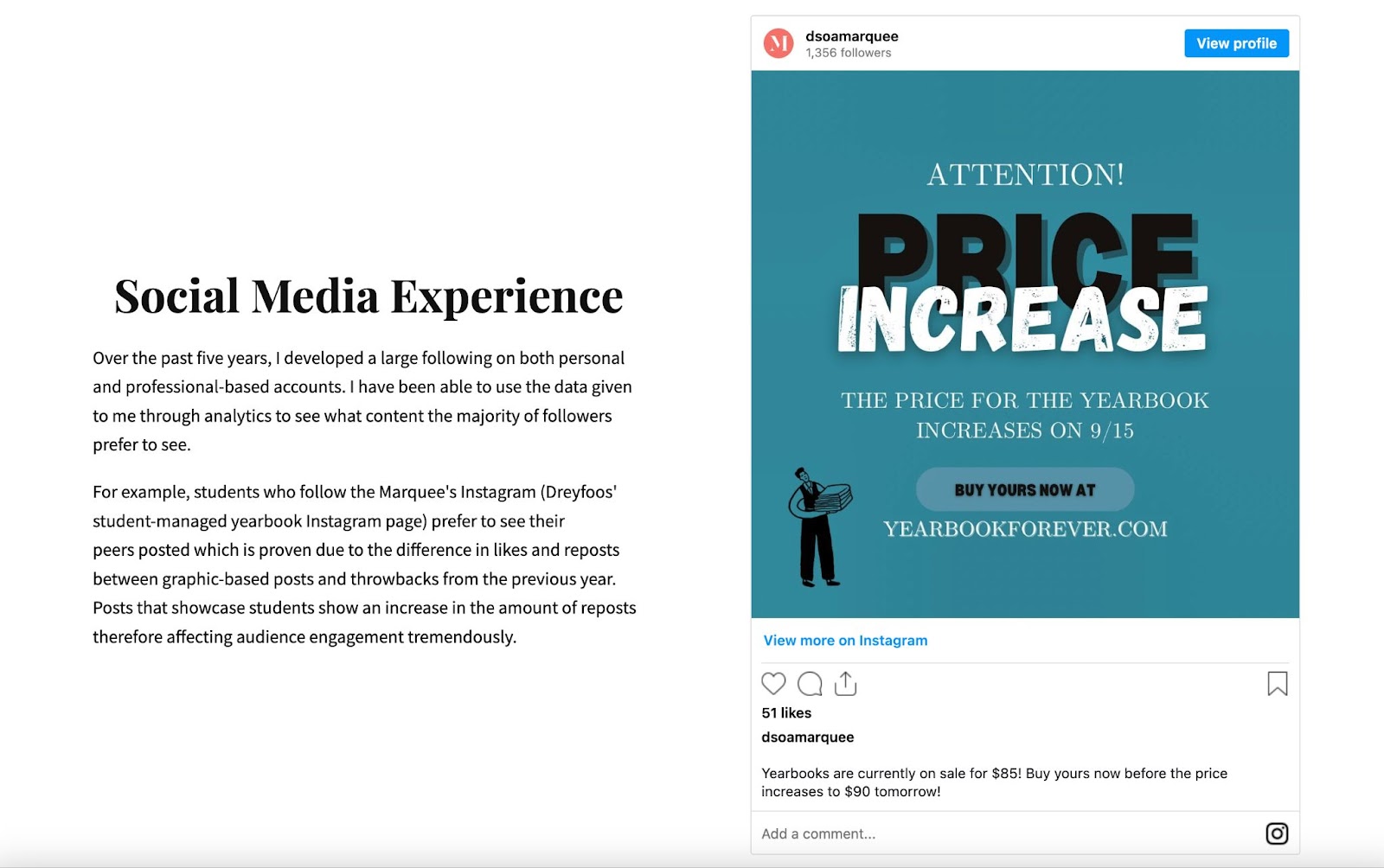
By Uploading Video Content
Our Pro and Unlimited plans allow you to upload video directly into a Video Block. This can display the video right on the page or as a portfolio item that opens up a pop-up window when clicked. That makes your content viewable even if visitors don't have an account or aren't signed into a particular social media platform. A great option for those of you specializing in TikTok or YouTube content.
Credit: www.avionbaker.com
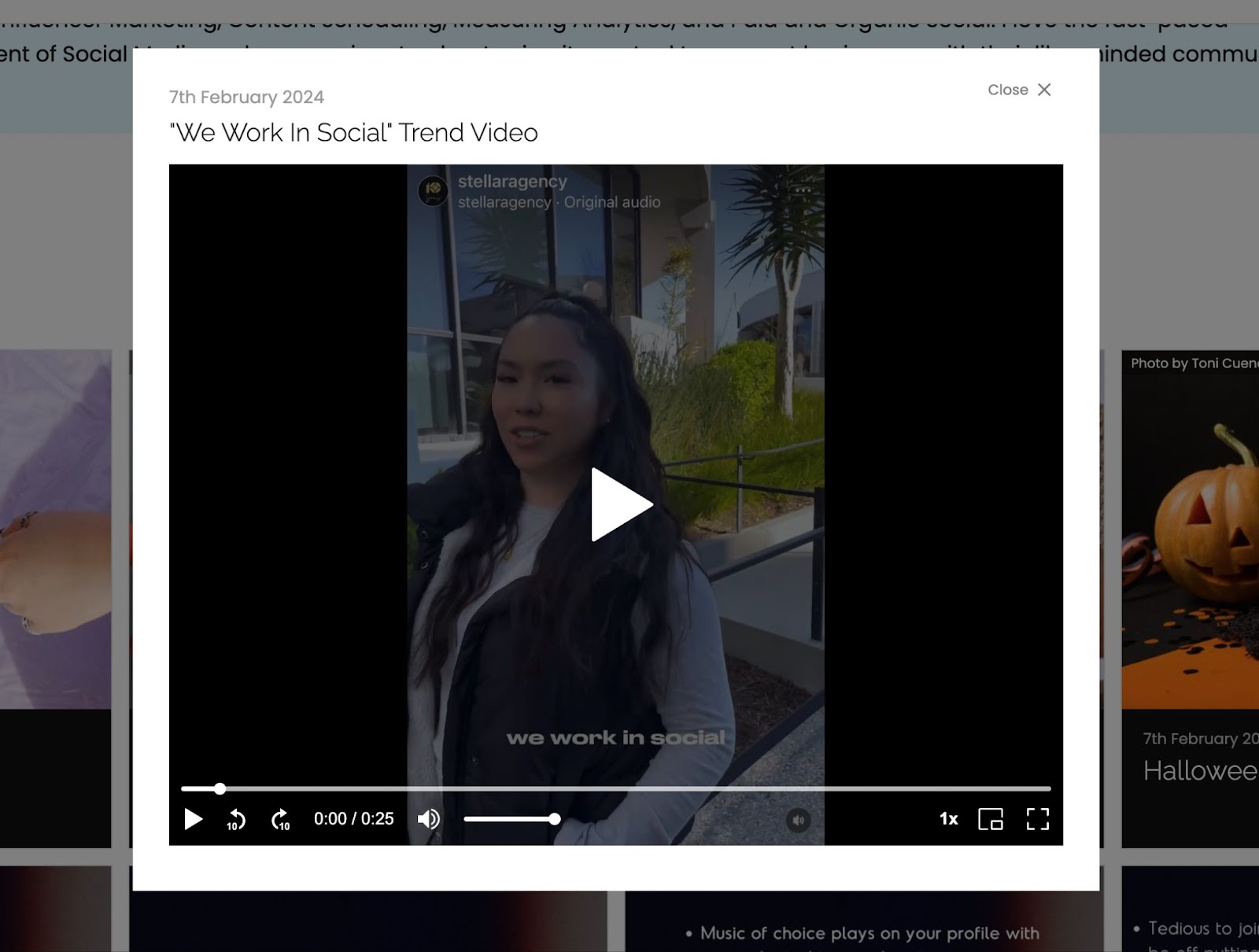
By Using a 'Portfolio Item' Grid
If you've got a large number of social media posts and work samples that you want to highlight, a Portfolio Item Grid is a great way to showcase all of them side-by-side. This design also allows you to add a description and text with each item.
Credit: caitysantoriello.journoportfolio.com
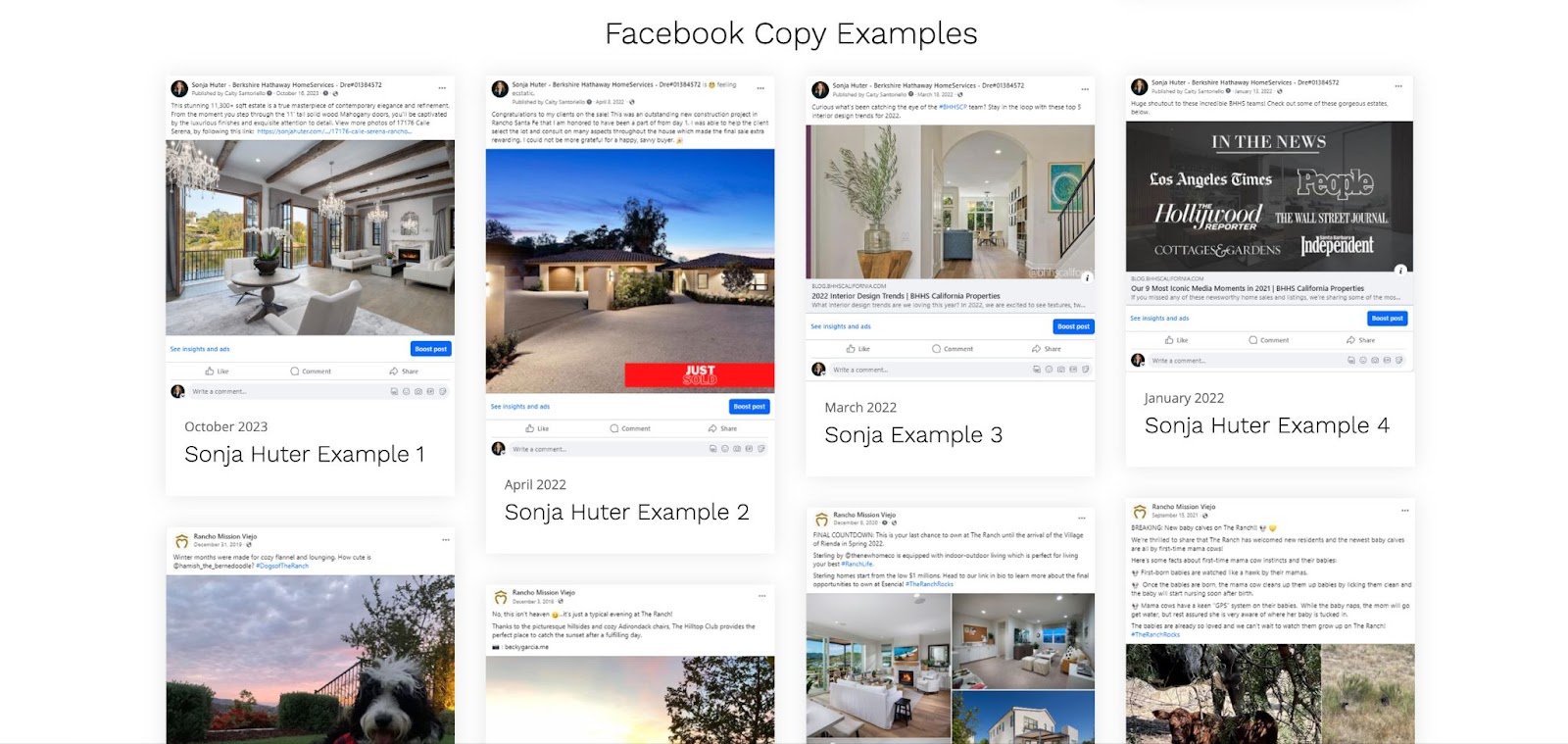
In a Slideshow
If you want a more dynamic format for showcasing multiple samples without taking up too much space on the page, you can add a slideshow of your favorite posts. This is not only a great way to add in a higher number of samples, it's also a visually compelling element for your portfolio page.
Credit: natoriharris.journoportfolio.com

As an Image Gallery
An image gallery is a stunning visual component for a portfolio page. It's ideal for visual assets you want to display without text. It also gives you the option of a pop-up window where viewers can get a close-up view.
Credit: ariannablakely.journoportfolio.com

Creating your own social media portfolio
Now that you know what to include in your portfolio, have seen some inspiring examples, and have some tips and tricks for displaying social posts on your page, it's time to get started building your own. Check out our many features here to get inspired!



